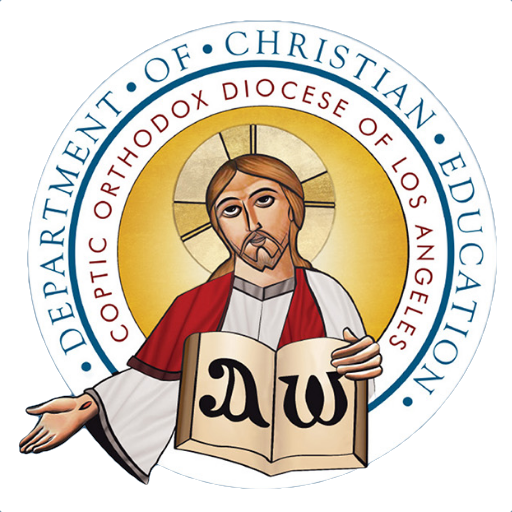Servant Certification
Important updates regarding upcoming Servant Certification changes
Deadline for existing servants to complete certification is December 31st, 2025. This date will not be extended.
For individuals who are pursuing Servant Certification, they must complete an examination covering seven different topics.
Written Exam Multiple Choice Questions on the 7 Workbooks
Workbooks can be accessed using the links above, or by using the Sunday School App. Please note that if you are accessing the materials on the Sunday School app, the exam is based on the New Testament (Old) material
Important Information
Servants who previously passed any of the 7 exams may take the remaining exams during this period up until December 31st, 2025. You can view your progress here on which modules you have previously completed.
Testing is now fully online and remotely proctored.
Important Links
Instructions - Please watch the instructional video as it answers many questions that you may have
Submit the enrollment form.
Wait for the father's approval of your request.
You should receive an email from lms@coptic.education with a sign up link.
Download Google Authenticator for Android or iOS to enable MFA
Create a password and login.
Use a supported browser (Chrome, Brave, Opera, Edge).
Take the exam.
Frequently Asked Questions
-
-
Please contact your church father to ensure they have approved your registration and provide the date you registered when you contact them.
-
If your church Father has approved your account, please check your junk/spam folder from the address lms@coptic.education. If you can’t access your account or believe you did not receive an email, please send us a message with your full name and church.
-
Please send an email to lms@coptic.education and provide the correct information.
-
-
Please check this link to confirm you have received credit in the past. Once you have checked, please send a screenshot of the modules you have successfully completed to lms@coptic.education with your full name and church.
-
We do not print individual certificates at this time. If you have successfully completed all the modules, your progress has been recorded and certificates will be printed in bulk during Diocese-Wide Servant Events. Follow the Christian Education Department to be informed on future events.
-
If you have failed the exam three times a fourth attempt will be opened up for you at the live workshop or on December 7th/December 14th
If you are unable to attend the live workshop for any reason, the fourth attempt will be available to you to take remotely onward from the dates mentioned