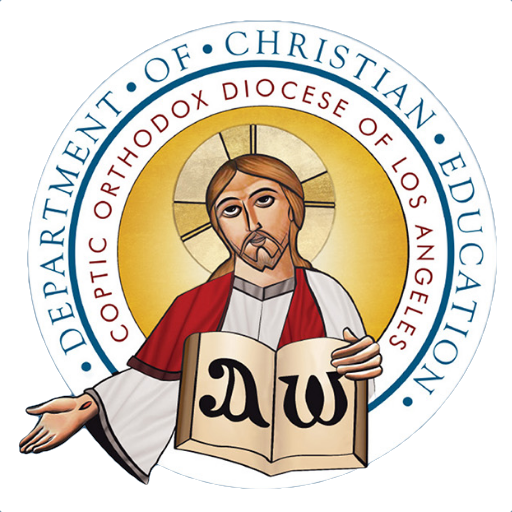Zoom Safety Guidelines
Enable Co-Hosts: The co-host feature allows you to share hosting privileges with another user in a meeting. This can be useful to allow another user to manage the administrative side of the meeting, such as muting participants or controlling who is allowed in the meeting. Click Here for Help
Turn on Waiting Room: The Waiting Room feature allows meeting hosts or co-hosts to screen participants before they join the meeting. Click Here for Help
Disable Screen Sharing: This feature allows hosts and participants so share their screens with everyone in the meeting. Disabling this can prevent people from sharing unwanted content. Click Here for Help
Disable Annotating: Annotating is a feature that allows participants to draw on a shared screen. Disabling this can prevent people from drawing unwanted content. Click Here for Help
Disable Video and Audio: Depending on your meeting, you may want to allow or prevent attendees from sharing audio and video. Click Here for Help